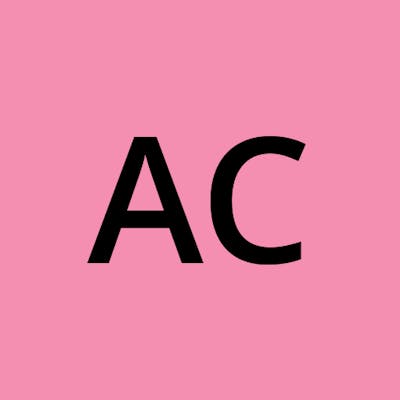Recently I wiped my Windows computer because of my cluttered config, and I'm here to tell you how to set up an elegant environment.
configure shell
At first, you need a terminal application, I choose Windows Terminal.
Windows Terminal becomes the default terminal application in Windows Inside Preview these days. Compared to other terminal applications based on web technology (e.g. Electron), its interaction is natural and intuitive. If you use Windows, it is the best and the only choice.
Scoop
Scoop is a package manager for Windows. Compared to other competitors, Scoop is strict and all app installations are regulated, as a result, scoop doesn't have as many packages as the other competitors, but it's more than enough.
It is very easy to install, open PowerShell, and run:
Set-ExecutionPolicy RemoteSigned -Scope CurrentUser
irm get.scoop.sh | iex
Oh My Posh
The default PowerShell is powerful enough to do anything I want, but it's not beautiful enough.
Oh My Posh is a prompt theme engine for PowerShell, to install it, just run:
winget install JanDeDobbeleer.OhMyPosh -s winget
To choose a theme you like, run this command to show all themes:
Get-PoshThemes
I choose 1_shell theme, so I run:
oh-my-posh init pwsh --config "$env:POSH_THEMES_PATH/1_shell.omp.json" | Invoke-Expression
Install Apps
PnPm
PnPm is a Fast, disk space efficient package manager for Node.js, AND the universal Node.js environment manager.
you can install PnPm even if you don't have Node.js installed, using the following script:
iwr https://get.pnpm.io/install.ps1 -useb | iex
Node.js
We can use PnPm to install Node.js:
# In Administer PowerShell session
pnpm env use --global 16
Git
The best source code management software in the world.
scoop install git
gsudo
sudo command for Windows
scoop install gsudo
OpenSSL
TLS/SSL toolkit
scoop install openssl
MySQL 5.7
The world's most popular open-source database.
scoop install mysql57
Others
For applications with a web version, I prefer to use the web version, e.g. Telegram / Twitter.
For the other Apps, I prefer to go to the official website to install these apps.
- Chrome: Browsers for surfing the Internet.
- Firefox: Browsers for debugging websites.
- VSCode: The only IDE I need for Web Dev.
- Postman: API test/document Tool.
- Github Desktop: Git client with GUI.
Code Fonts
I mainly use Jetbrain-Mono and FiraCode:
scoop bucket add nerd-fonts
scoop install FiraCode
scoop bucket add nerd-fonts
scoop install JetBrains-Mono